

FREE SHIPPING on over ORDERS $100. 15% OFF on ALL PRODUCTS, PROMO CODE: #ArtLand. SHOP NOW





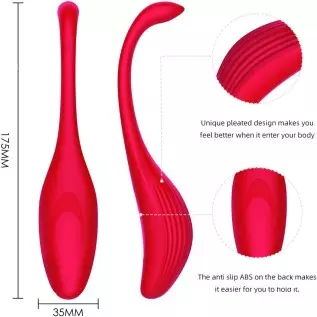


 Security policy
Security policy(edit with the Customer Reassurance module)
 Delivery policy
Delivery policy(edit with the Customer Reassurance module)
 Return policy
Return policy(edit with the Customer Reassurance module)
Remote Control Vibrator Wireless APP Sex Toys for Women Bluetooth Wear Vibrating Egg G Spot Clit Female Panties Couple Dildo
Are you in a long-distance relationship with your partner?
Feeling intolerable but she/he is not by your side?
Want to have phone sex?
Gentlemen, GET THIS FOR YOUR LADY and enjoy the thrill of it ! This is a versatile and powerful vibrator that can replace almost all sex toys. Even if you\'re far away, you can still be part of her sex in sync.
【User Guides(Q&A)】
As many customers have recently purchased our product but do not know how to use it properly, now we would like to show you a detailed answer on how it actually works.
❤ It\'s better to download the latest version of "Love Spouse"
❤ Before using it, please grant the app enough access to allow the toy to work properly. Don\'t worry, we promise not to steal or reveal your privacy without your permission. Everything we do is for your better experience with our products.
Q1: How to initiate a remote interactive session in the app?
Suppose you and your boyfriend are in a long-distance relationship. He bought this product for you as a gift and you have received it. Now he wants to interact with you remotely.
1) Download. First, both you and he need to download the app "Love Spouse" and register accounts.
2) Connection. You need to turn on your device and keep your Bluetooth on first. Then enter the device code to connect (or scan the QR code on the manual). When the picture of the vibrator appears on the homepage, it means you have successfully added the device.
3) Add Friends. Please grant all the access required by the app, then click "+" on interactive mode and enter his ID to add him to your conta*cts.
4) Once the request is approved, you can initiate an interactive session with him in the interactive mode. At this point, he can control your toy remotely, and of course,
Scheda tecnica
Chatta con noi su WhatsApp
Boxed:
Sticky Header:
Sticky Add To Cart
Sticky Footer:
Font:
